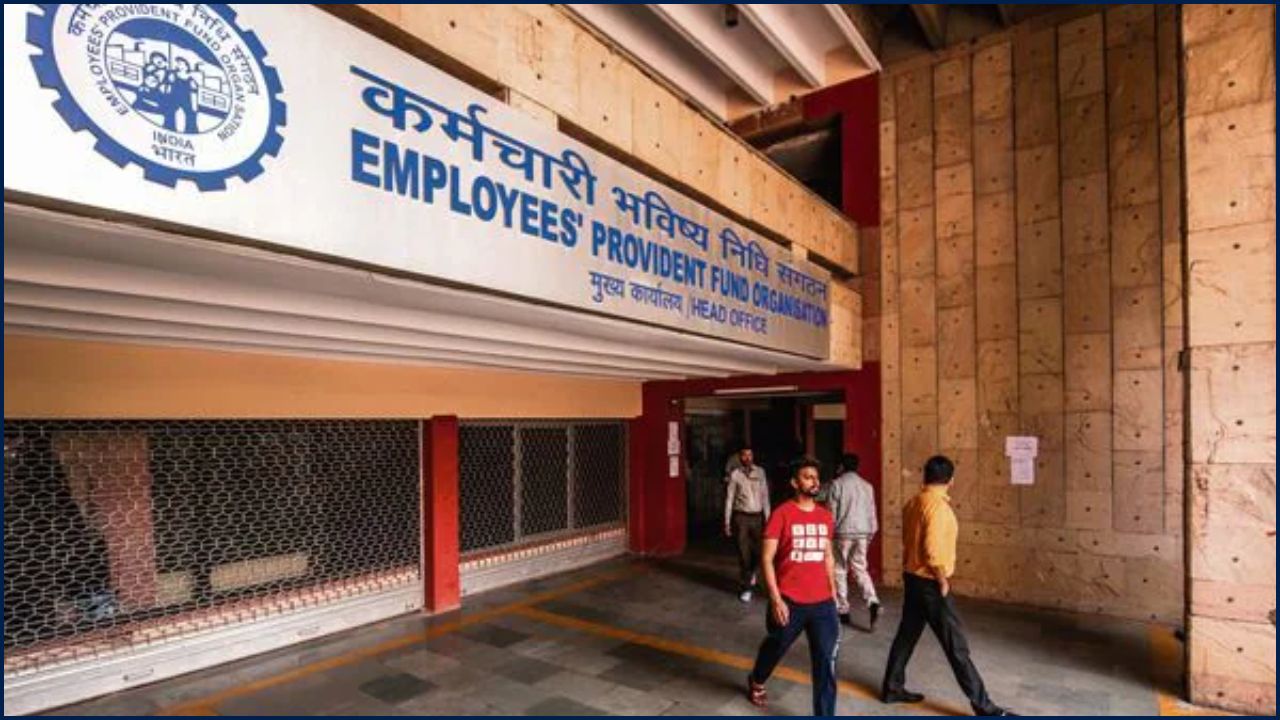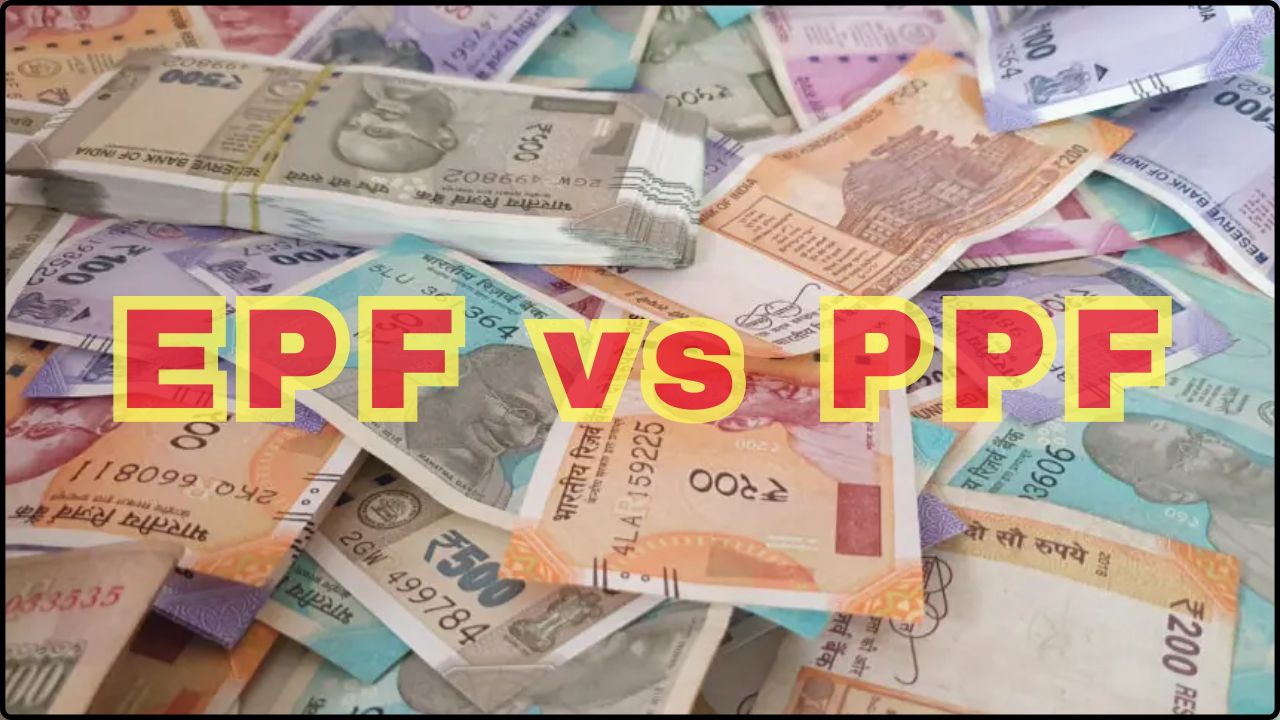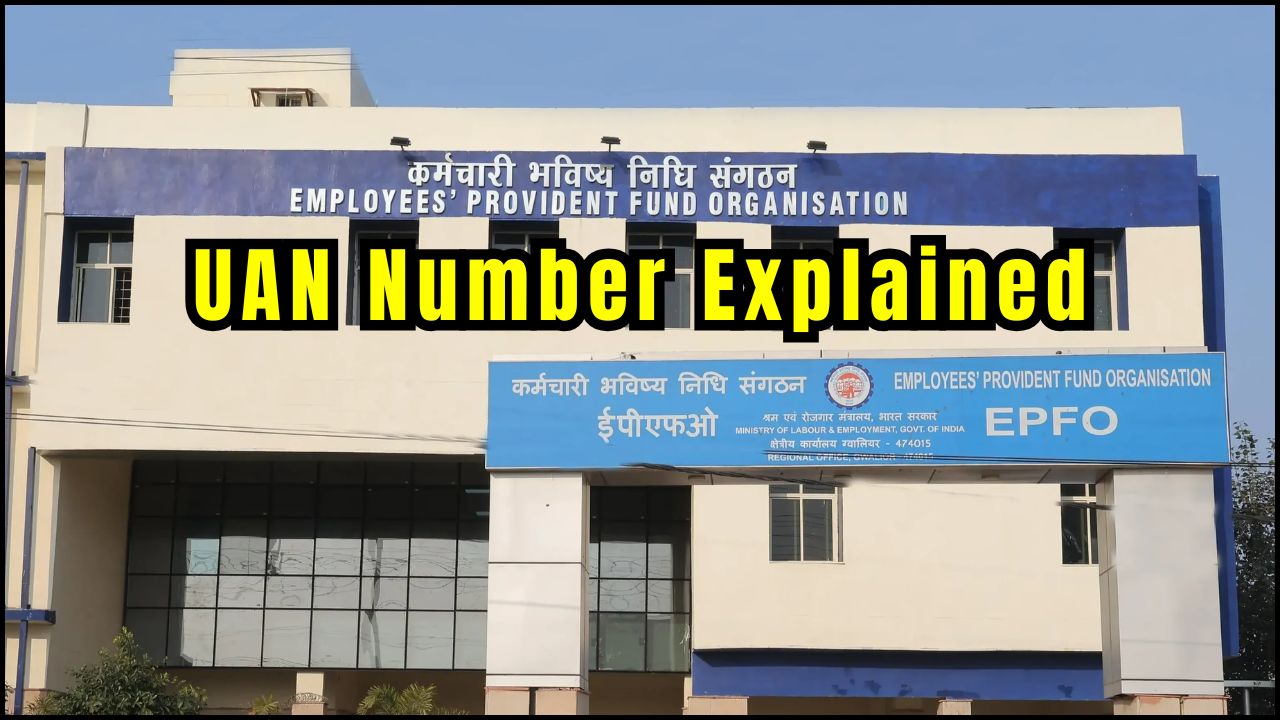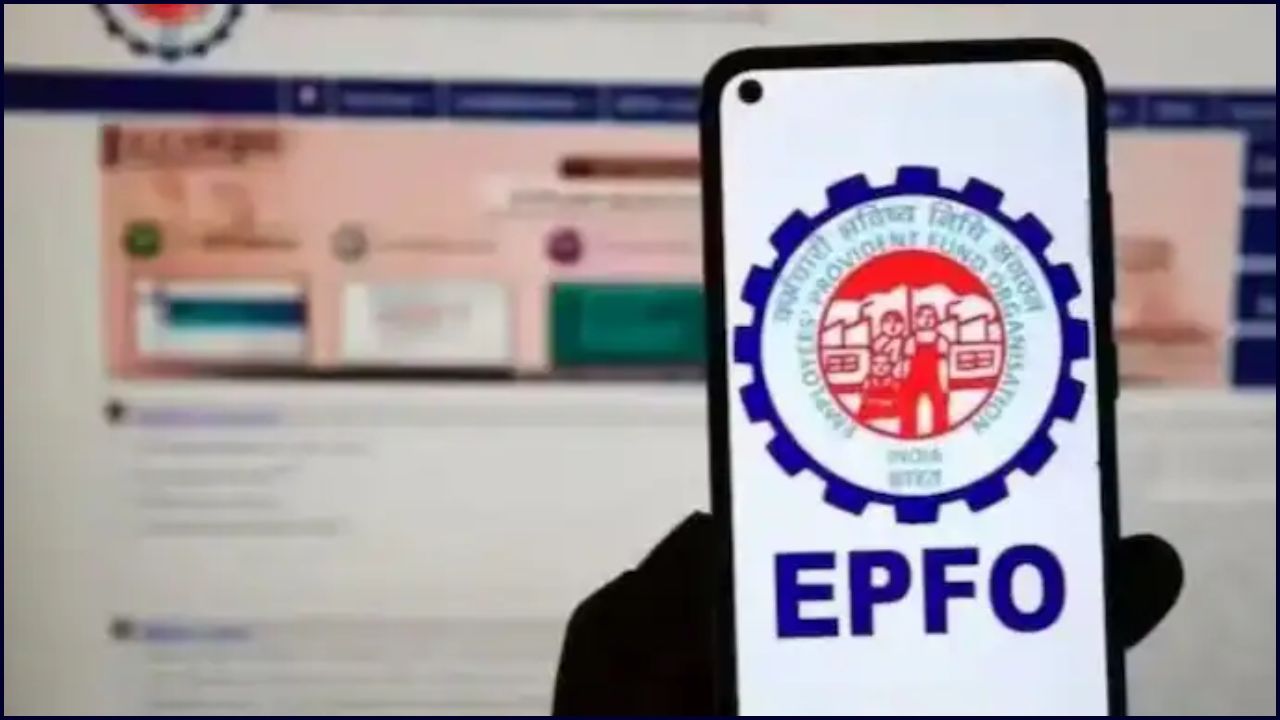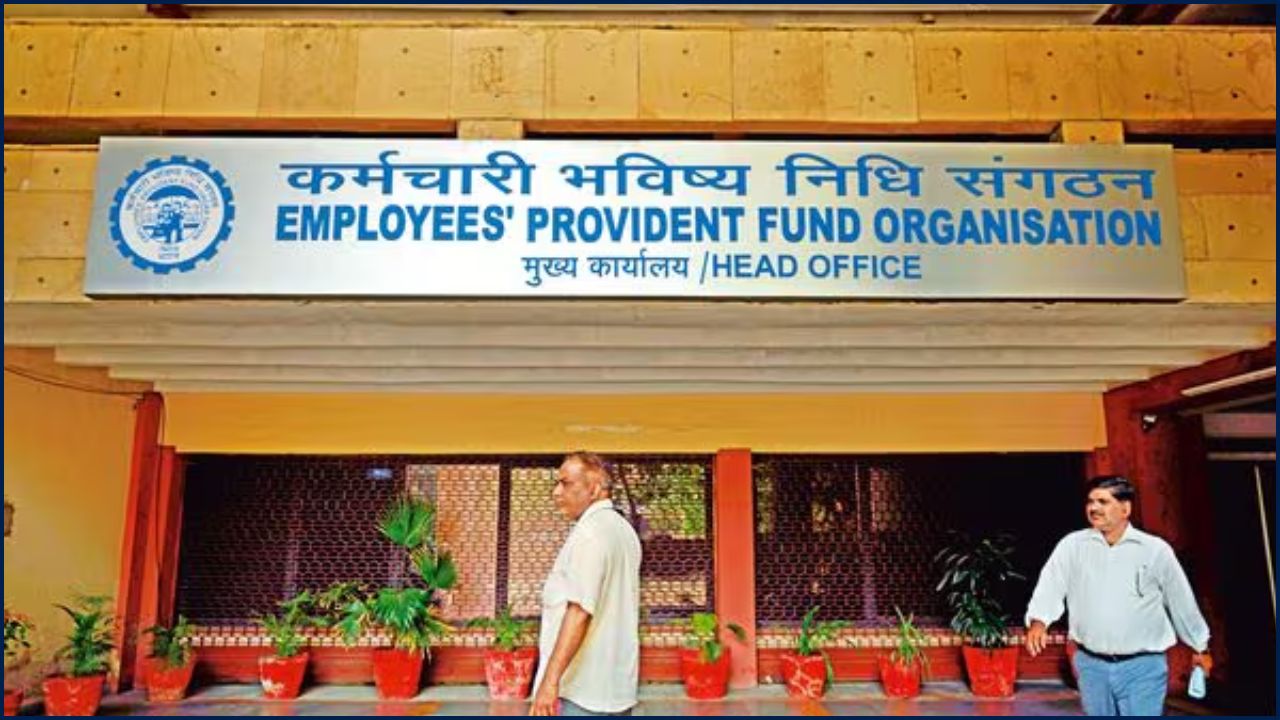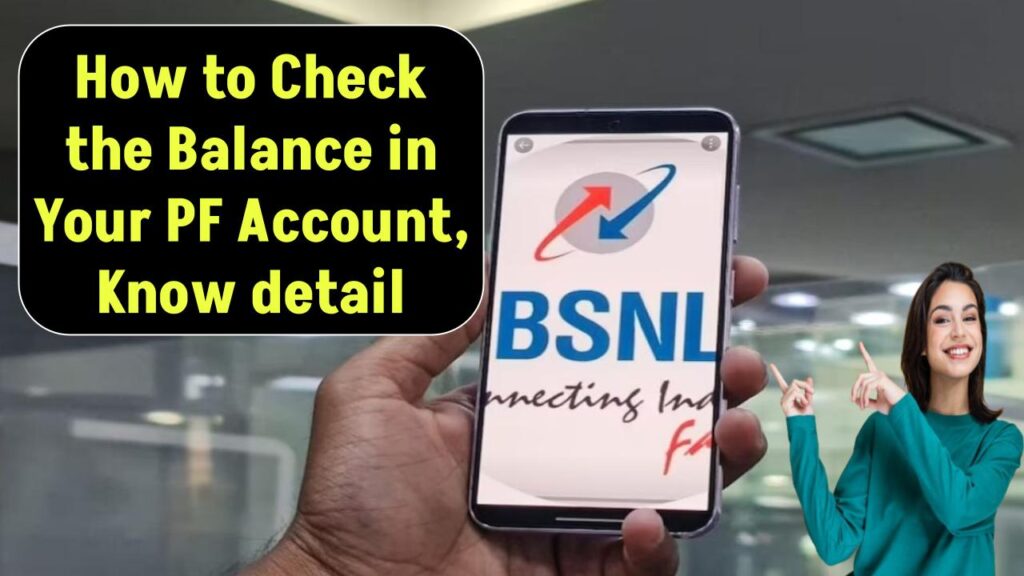
Regularly checking your Provident Fund (PF) balance is an important financial habit, helping you track your retirement savings, monitor employer contributions, see interest credited, and plan for the future. With the Employees’ Provident Fund Organisation (EPFO) offering various online and offline services, employees can check their EPF balance quickly and conveniently from anywhere.
What is PF Balance and Why Does it Matter?
The PF balance is the total accumulated amount in your Employees’ Provident Fund (EPF) account, which includes monthly contributions from both you and your employer, plus the interest earned. Keeping an eye on your PF balance allows you to:
- Ensure monthly deposits are credited on time.
- Keep track of interest credited annually.
- Plan withdrawals or advances in case of emergencies.
- Verify contributions if you switch jobs.
- Enjoy tax benefits under Section 80C.
Ways to Check Your PF Balance
Whether you have your Universal Account Number (UAN) handy or not, several methods are available to access your EPF account details.
PF Balance Check Using UAN
1. Through the EPFO Member Portal
- Visit the official EPFO portal and navigate to the ‘For Employees’ section under ‘Services’.
- Click on ‘Member Passbook’.
- Log in using your UAN, password, and captcha.
- Enter the OTP received on your Aadhaar-linked mobile number.
- On successful login, you can view your passbook showing all deposits, withdrawals, and accrued interest.
2. Using the UMANG App
- Download the UMANG (Unified Mobile Application for New-age Governance) app from the Play Store or App Store.
- Register and log in using your UAN-linked mobile number.
- Go to ‘Services’ > ‘Social Security’ > ‘EPFO’.
- Choose ‘Employee Centric Services’ and select ‘View Passbook’.
- Enter your UAN and verify with OTP.
- Access your complete passbook and download it for future reference.
PF Balance Check Without UAN
1. Via SMS
- Send an SMS in the format ‘EPFOHO UAN ENG’ to 7738299899 from your registered mobile number.
- ‘ENG’ stands for English; replace with HIN, MAH, GUJ, etc., for other languages.
- Your UAN must be active and linked with Aadhaar, PAN, and your bank account.
- You will receive an SMS with your PF detail summary.
2. Via Missed Call
- Give a missed call to 011-22901406 from your UAN-registered mobile number.
- After the missed call, you will receive an SMS with your PF account balance and last contribution details.
- Ensure your UAN is activated and your KYC is fully updated for this service.
Checking PF Balance for Exempted Establishments
If you work in an organization with an exempted PF trust (private/company-managed trust), your account is not maintained by EPFO, so you can’t view your balance on the EPFO portal or UMANG app. To check your PF balance in this case, you will need to:
- Check your salary slip for monthly updates.
- Access your company’s HR or employee portal, if available.
- Contact your HR or finance department for an updated statement.
Key Points to Keep in Mind
- UAN activation is mandatory for most EPFO online services.
- The EPFO passbook facility becomes available a few hours after UAN registration.
- Only latest reconciled entries will be shown in your online passbook.
- Exempted establishment members must approach their employer or trust for balance details.
- Updating your KYC ensures seamless access to SMS and missed call facilities.
Why Should You Regularly Check Your EPF Balance?
By actively monitoring your EPF balance, you can detect any discrepancies in contributions early, keep an eye on your long-term savings growth, and be well-prepared for any financial emergencies that may require you to access these funds. With easy digital access and multiple options for all users, there’s every reason to stay informed and take control of your retirement savings.