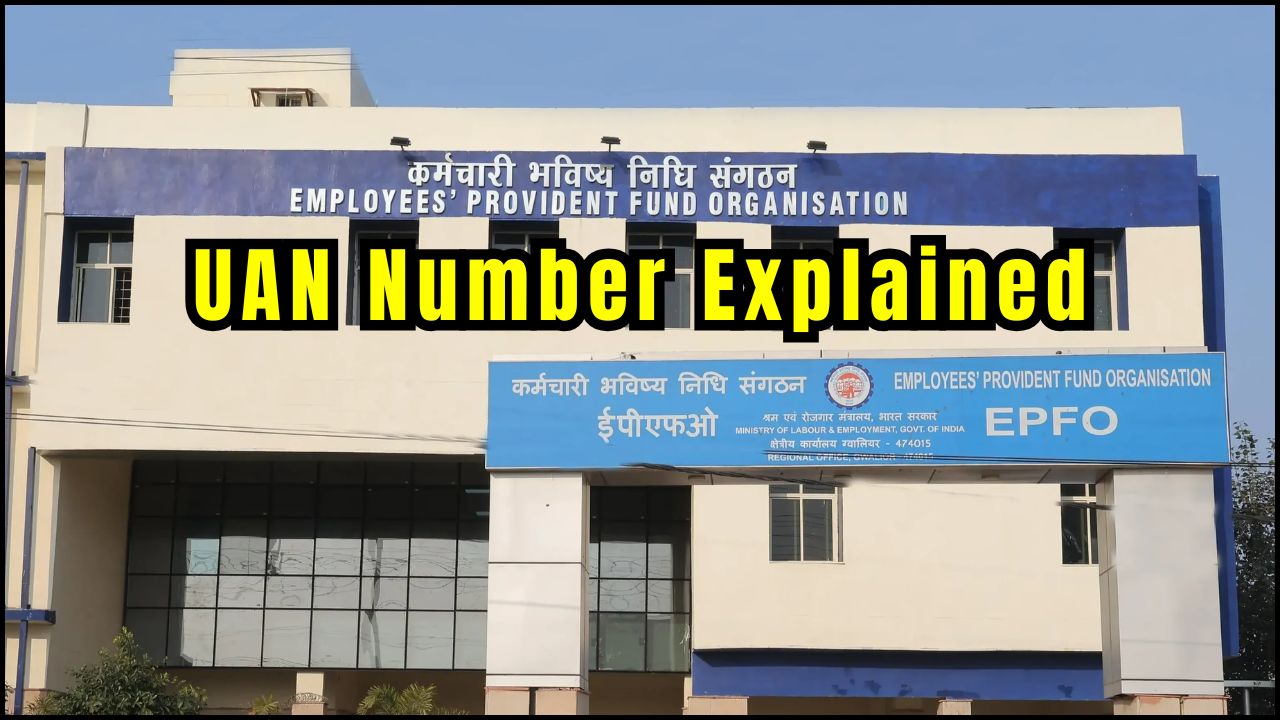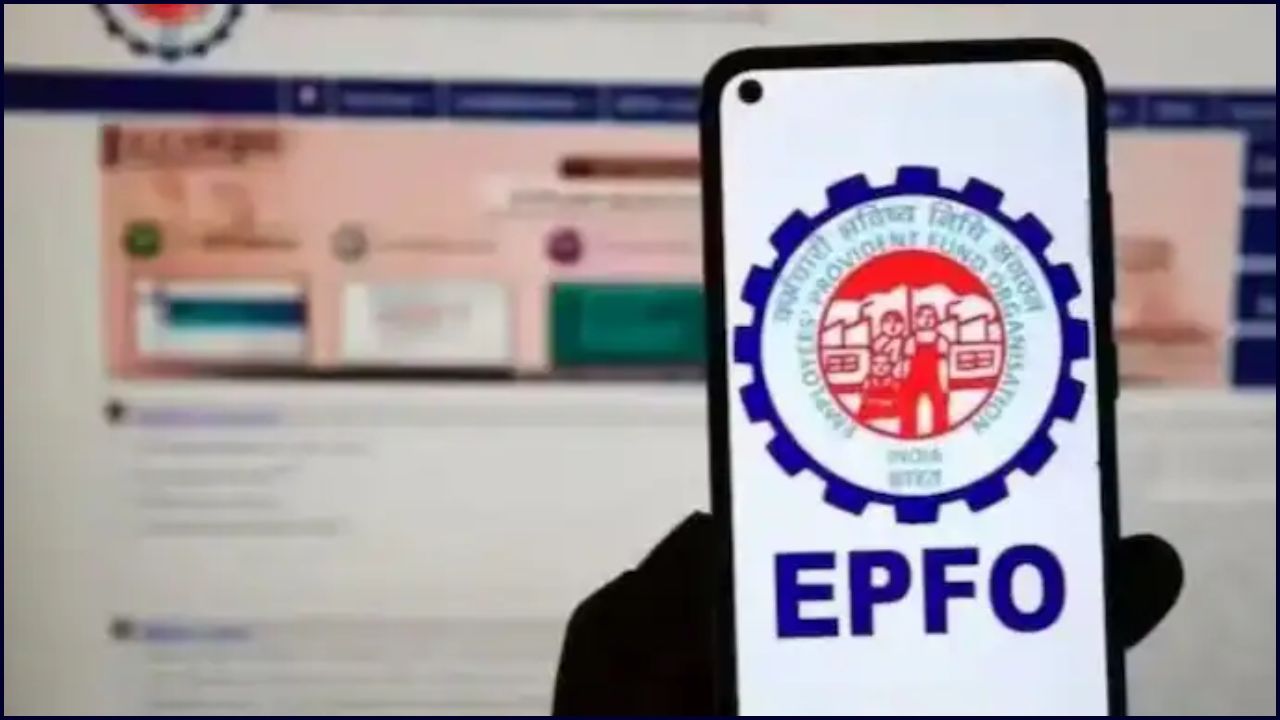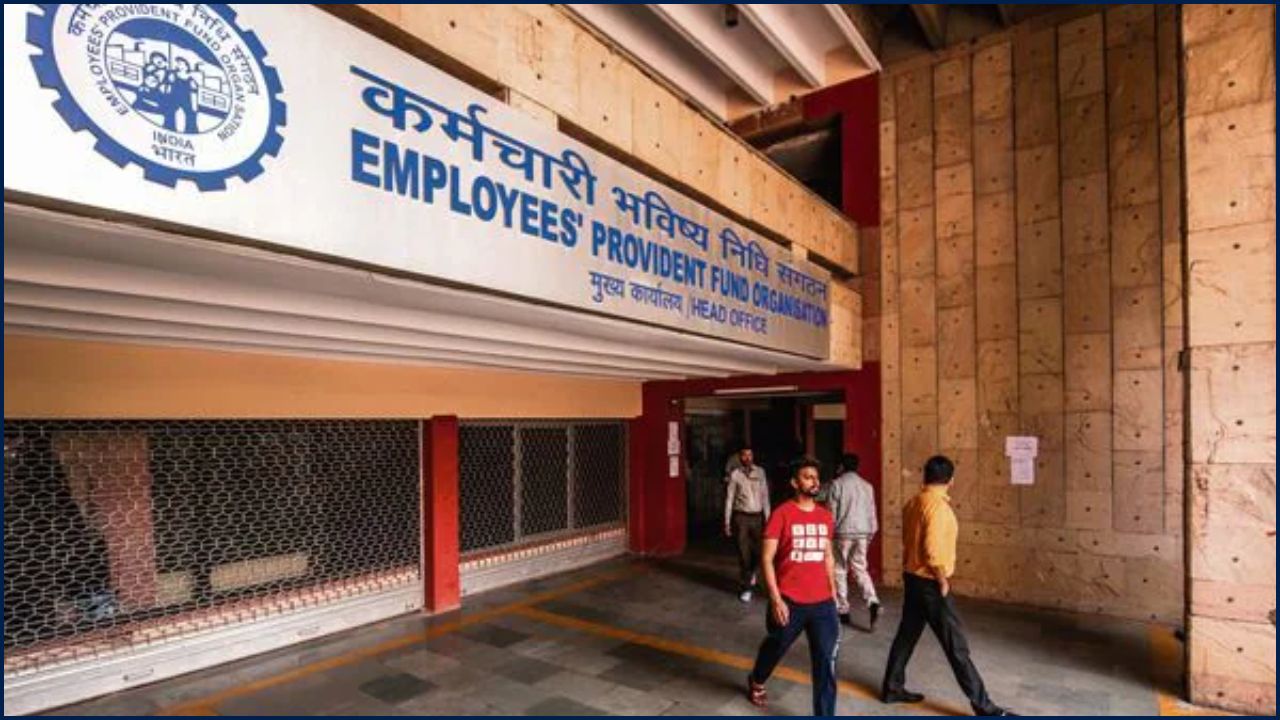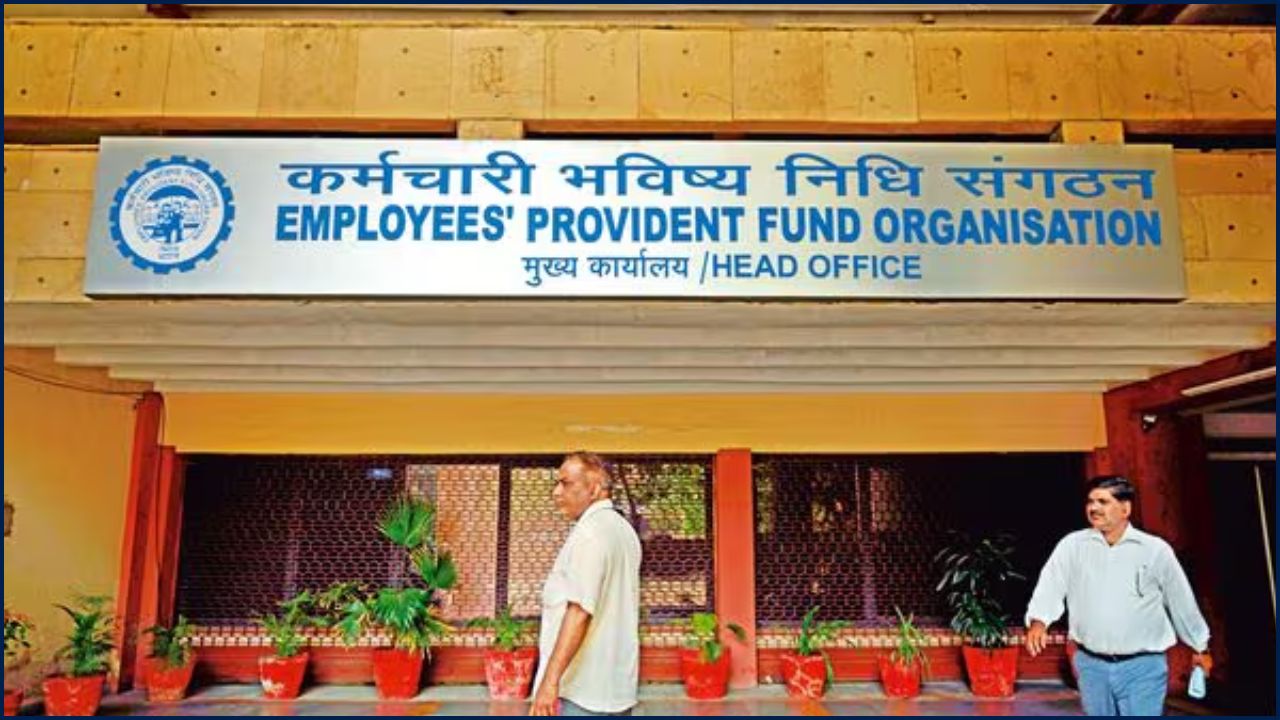The Employees’ Provident Fund Organisation (EPFO) offers a convenient online platform for members to view their Provident Fund (PF) balance and download the EPF passbook. This passbook is a vital record of all monthly contributions made by the employee and employer along with the interest earned. Here is a guide to understanding the EPF passbook and how to easily access it online.
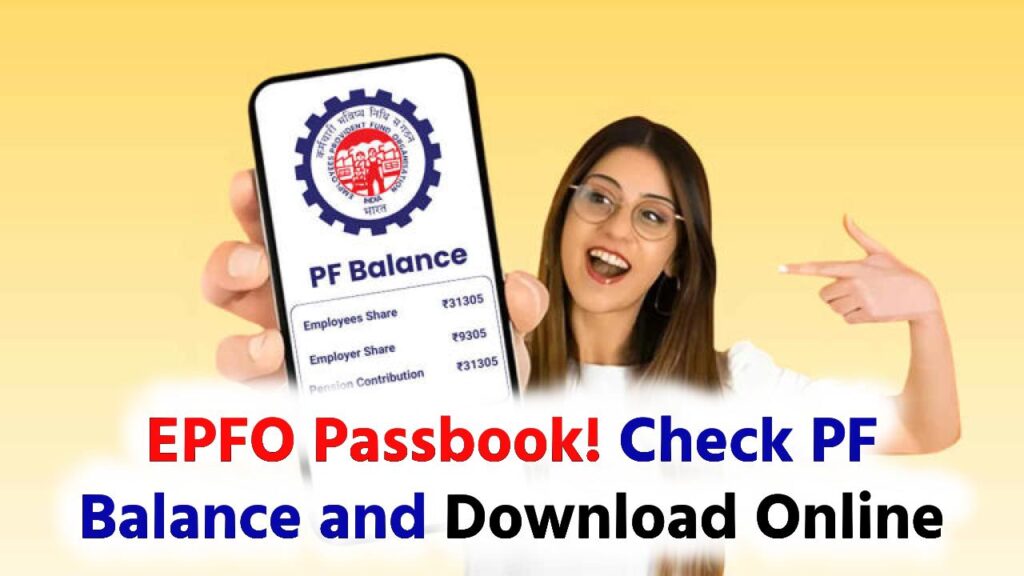
What is an EPF Passbook?
The EPF passbook is a digital document showing the details of your contributions to the Employees’ Provident Fund. Much like a bank passbook, it reflects the deposits made each month and the interest accumulated, helping members keep track of their retirement savings accurately and plan their financial future.
Ways to Check Your EPF Balance Online
If your Universal Account Number (UAN) is activated and linked to your mobile number, you have multiple options to check your PF balance and obtain your passbook:
- EPFO Website:
Visit the EPFO portal and go to the ‘For Employees’ section. Select ‘Member Passbook’, then log in using your UAN, password, and the OTP received on your phone. Choose your EPF account from the Member ID list and view or download the passbook in PDF. - UMANG Mobile App:
Download and open the UMANG app. Log in with your registered mobile number and OTP, navigate to EPFO services, select ‘View Passbook’, enter your UAN and OTP again to access your passbook. - SMS Service:
Send “EPFOHO <UAN>” to 7738299899 from your registered number to receive your PF balance via SMS. - Missed Call Service:
Give a missed call to 9966044425 from your registered number to get your PF balance details sent to your phone.
Also Read- How to Check PF on Mobile? Learn How to View Your PF Balance Without a PIN
Key Points to Remember
Only members with an active UAN that is linked to their mobile number can use these services. The passbook updates reflect contributions reconciled by EPFO offices and may have some delay. If you switch jobs, your previous PF accounts are automatically linked to your new employer’s contributions through your UAN, making it easier to manage your provident fund savings. Keeping your UAN and KYC information updated ensures hassle-free access to these digital services.
By regularly reviewing your EPF passbook online, you get full transparency about your retirement funds, including contributions and interests earned, enabling better financial planning. This online passbook facility removes the need for physical visits to EPFO offices and brings convenience at your fingertips, empowering you to monitor and manage your EPF account effortlessly anytime and anywhere.